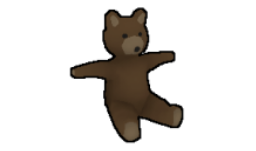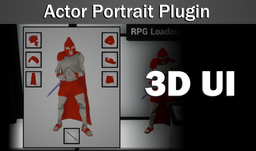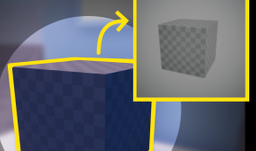Category: Unreal Engine Plugins
-
Actor Portrait – Patch Notes
Patch notes for the Actor Portrait plugin on the Unreal Marketplace
-
Thumbnail Generator 3.0 – Patch Notes
Patch notes for version 3.0 of the Dynamic Thumbnail Generator
-
Optimizing Dynamic Water Physics
A write-up on how I optimized the Dynamic Water Physics plugin for Unreal Engine 4
-
Dynamic Water Physics – Patch Notes
Patch notes for the Dynamic Water Physics plugin
-
Dynamic Water Physics – Tutorial
Unreal Engine Water integration Not what you’re looking for? You can find the documentation here. Don’t like the written tutorial format? There’s now an improved video version which you can find here! This plugin comes shipped with a module which allows you to quickly set up water physics simulations for your Unreal Engine Water bodies.…
-
Child Actors on Actor Portrait
A short writeup on how to add child-actors to your Actor Portraits
-
Dynamic Water Physics – Documentation
Plugin feature overview Not what you’re looking for? You can find the tutorial here. Based on boat physics algorithm from Just Cause 3 The core water physics implementation of this plugin is based on the boat physics algorithm used in Just Cause 3. Originally written by Jacques Kerner, you can find the full implementation guide…
-
Thumbnail Generator 2.0 – Patch Notes
Thumbnail Generator 2.0 is here! After taking a lot of feedback from various users I decided to put in some extra time to deliver some of the more requested features. With this release support for 4.24 is also dropped since some of these features were too difficult to maintain for multiple versions. If you are…
-
Actor Portrait – Transparency with Post Processing
Transparency with a capture component The actor portrait plugin uses a USceneCaptureComponent2D in the backend to capture the portrait scene. Anyone who has attempted to capture an image with transparency using this component will know that it has some issues, mainly that it is not possible to easily use post processing in conjunction with transparency.…
-
Thumbnail Generator 1.4 – Patch Notes
[Related posts] General Improvements and Bug Fixes Bug Fixes: New features/improvements: Thumbnail Generator Editor Tool Due to the possitive feedback received regarding the Save Thumbnail functionality added in 1.2, this functionality has now been extended. It is now possible to right-click on any actor (both in the content browser, or in the level editor) and…
-
Actor Portrait – Unreal Engine 3D UI
Actor Portrait Widget [Related posts] Using the Actor Portrait You can find the Actor Portrait widget in the Advanced Section in the Designer Palette. To add a child widget to your Portrait, simply drag the desired widget onto the portrait widget, as you would with any other container. The Portrait supports up to one child…
-
Thumbnail Generator 1.2 – Patch Notes
[New Node] Generate Thumbnail Synchronous Does what it says on the tin, generates a thumbnail for you, synchronously! Dynamic Thumbnail Resolution With this release Capture Alpha, and Texture Width/Height has been moved from project settings to Thumbnail settings. They can now be be overriden on the Capture Thumbnail node for each individual thumbnail capture. SaveThumbnail…
-
Dynamic Thumbnail Generator
How to generate a thumbnail Generating a thumbnail using this plugin is very easy. In blueprint, you can use the Generate Thumbnail node. The function can also be used from C++ by calling UThumbnailGenerator::Get()->GenerateActorThumbnail(…) Setting up the project First of all, let’s go over how to install this plugin into any project. With pre-build binaries…